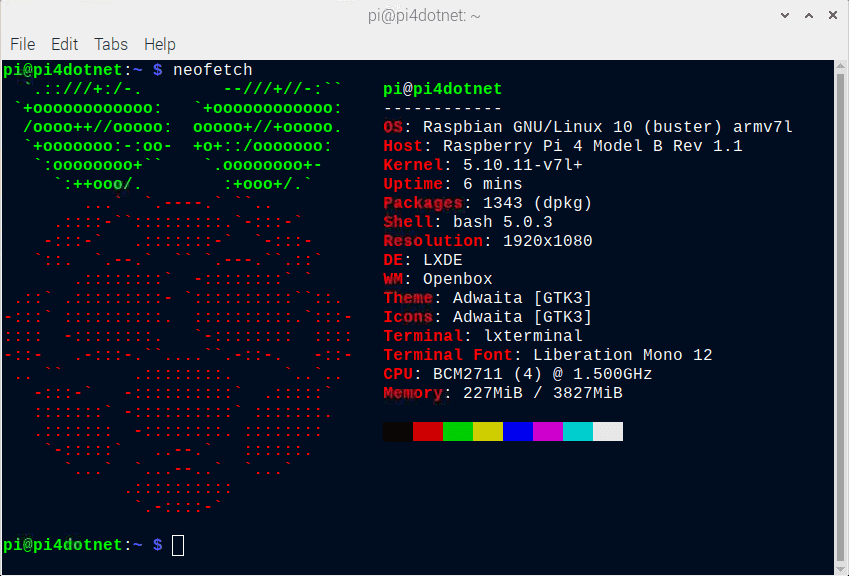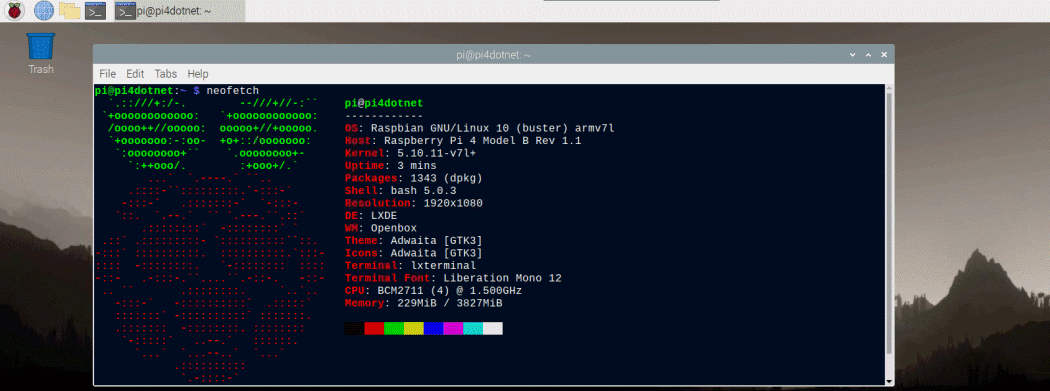A little while ago, I blogged about how to get the Model and Os Version of your Raspberry Pi.
Well I have found a better command line tool that does a whole lot more.
Its called neofetch. Its not striclty a specific tool for the Raspberry Pi but it is supported along with many version of linux operating systems and can also run on windows.
Installing neofetch
Open a Terminal window on your Pi and Type
sudo apt-get install neofetchOnce installed type
neofetchRunning on a Pi3 using Stretch shows the following
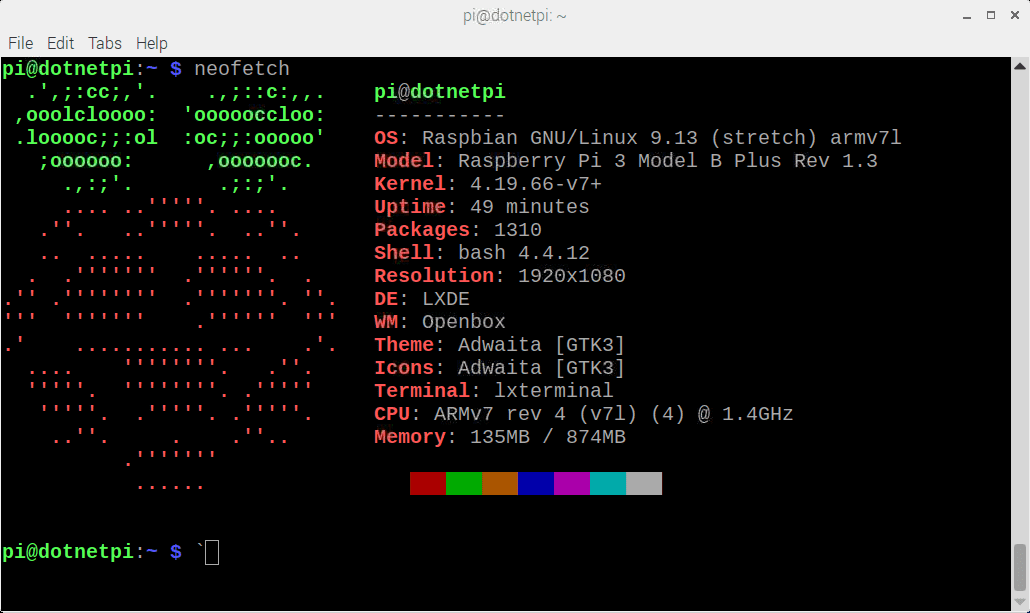
Running on a Pi4 using Buster shows the following