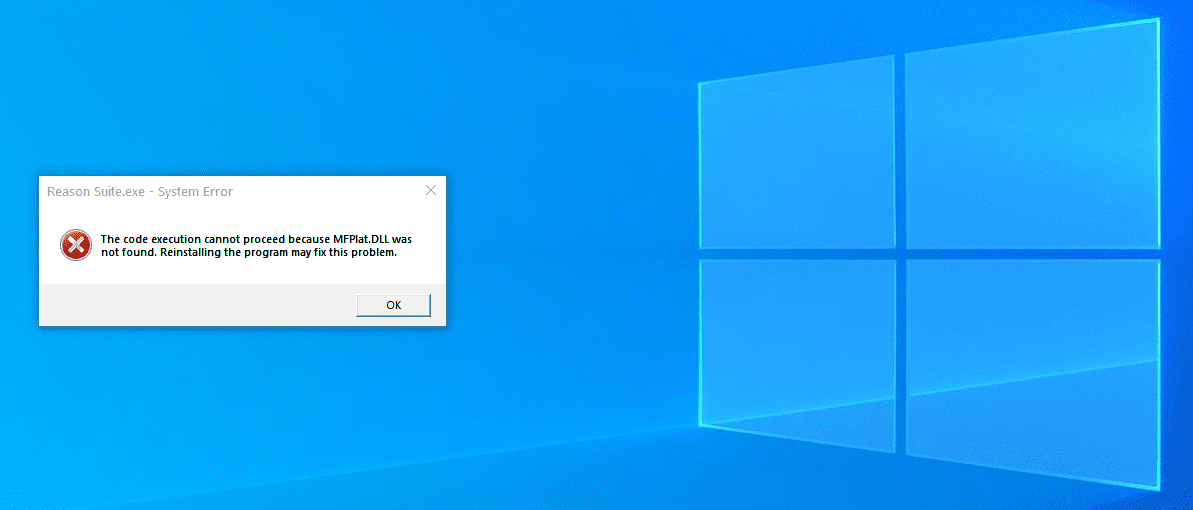After a significant windows update. The following messages may appear when trying to start video or audio programs such as PropellerHead Reason

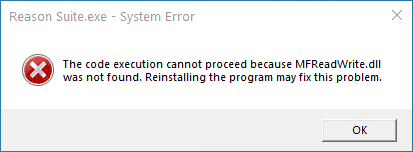
The issue is resolved by installing the Media Feature pack for Windows 10
- First uninstall the app/s being affected by the issue
- Go to Settings > Apps > Apps and Features > Optional Features > Add a Feature
- Search for media feature pack option
- You should see the install button
- Restart when the installer has finished
- Now reinstall your Audio/Video application